Max nested depth#
As we saw in the previous section, even though we didn’t explicitly exclude the children from the nested
Person.children representations, they were not included in the response.
Here’s a reminder of the output:
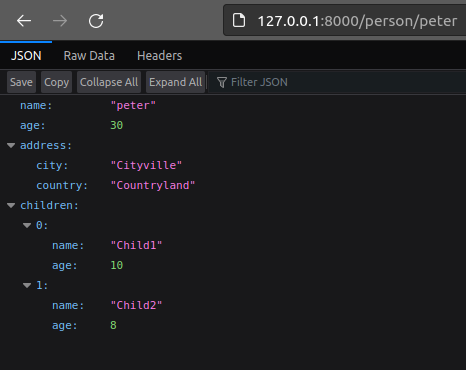
Given that we didn’t explicitly exclude it from the response, each of the Person objects in the children
collection should have an empty children collection. The reason they do not is due to
max_nested_depth and its default value of 1.
The max_nested_depth attribute is used to limit the depth of nested objects that are
included in the response. In this case, the Person object has a children collection, which is a collection of
nested Person objects, so this represents a nested depth of 1. The children collections of the items in the
Person.children collection are at a 2nd level of nesting, and so are excluded due to the default value of
max_nested_depth.
Let’s now modify our script to include the children of children in the response:
1from __future__ import annotations
2
3from dataclasses import dataclass
4
5from litestar import Litestar, get
6from litestar.dto import DataclassDTO, DTOConfig
7
8
9@dataclass
10class Address:
11 street: str
12 city: str
13 country: str
14
15
16@dataclass
17class Person:
18 name: str
19 age: int
20 email: str
21 address: Address
22 children: list[Person]
23
24
25class ReadDTO(DataclassDTO[Person]):
26 config = DTOConfig(
27 exclude={"email", "address.street", "children.0.email", "children.0.address"},
28 max_nested_depth=2,
29 )
30
31
32@get("/person/{name:str}", return_dto=ReadDTO, sync_to_thread=False)
33def get_person(name: str) -> Person:
34 # Your logic to retrieve the person goes here
35 # For demonstration purposes, a placeholder Person instance is returned
36 address = Address(street="123 Main St", city="Cityville", country="Countryland")
37 child1 = Person(name="Child1", age=10, email="child1@example.com", address=address, children=[])
38 child2 = Person(name="Child2", age=8, email="child2@example.com", address=address, children=[])
39 return Person(
40 name=name,
41 age=30,
42 email=f"email_of_{name}@example.com",
43 address=address,
44 children=[child1, child2],
45 )
46
47
48app = Litestar(route_handlers=[get_person])
We now see those empty collections in our output:
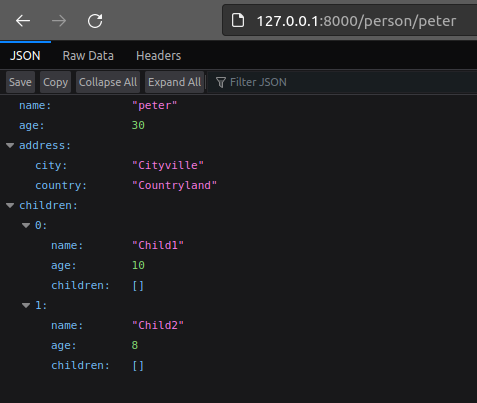
Now that we’ve seen how to use the max_nested_depth configuration, we’ll revert to using the default value of 1
for the remainder of this tutorial.