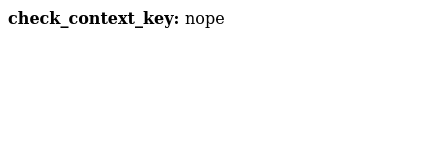Templating#
Litestar has built-in support for Jinja2 , Mako and Minijinja template engines, as well as abstractions to make use of any template engine you wish.
Template engines#
To stay lightweight, a Litestar installation does not include the Jinja, Mako or Minijinja libraries themselves. Before you can start using them, you have to install it via the respective extra:
pip install 'litestar[jinja]'
pip install 'litestar[mako]'
pip install 'litestar[minijinja]'
Tip
Jinja is included in the standard extra. If you installed Litestar using
litestar[standard], you do not need to explicitly add the jinja extra.
Registering a template engine#
To register one of the built-in template engines you simply need to pass it to the Litestar constructor:
from pathlib import Path
from litestar import Litestar
from litestar.contrib.jinja import JinjaTemplateEngine
from litestar.template.config import TemplateConfig
app = Litestar(
route_handlers=[],
template_config=TemplateConfig(
directory=Path("templates"),
engine=JinjaTemplateEngine,
),
)
from pathlib import Path
from litestar import Litestar
from litestar.contrib.mako import MakoTemplateEngine
from litestar.template.config import TemplateConfig
app = Litestar(
route_handlers=[],
template_config=TemplateConfig(
directory=Path("templates"),
engine=MakoTemplateEngine,
),
)
from pathlib import Path
from litestar import Litestar
from litestar.contrib.minijinja import MiniJinjaTemplateEngine
from litestar.template.config import TemplateConfig
app = Litestar(
route_handlers=[],
template_config=TemplateConfig(
directory=Path("templates"),
engine=MiniJinjaTemplateEngine,
),
)
Note
The directory parameter passed to TemplateConfig
can be either a directory or list of directories to use for loading templates.
Registering a Custom Template Engine#
The above example will create a jinja Environment instance, but you can also pass in your own instance.
from litestar import Litestar
from litestar.contrib.jinja import JinjaTemplateEngine
from litestar.template import TemplateConfig
from jinja2 import Environment, DictLoader
my_custom_env = Environment(loader=DictLoader({"index.html": "Hello {{name}}!"}))
app = Litestar(
template_config=TemplateConfig(
instance=JinjaTemplateEngine.from_environment(my_custom_env)
)
)
Note
The instance parameter passed to TemplateConfig
can not be used in conjunction with the directory parameter, if you choose to use instance you’re fully responsible on the engine creation.
Defining a custom template engine#
If you wish to use another templating engine, you can easily do so by implementing
TemplateEngineProtocol. This class accepts a generic
argument which should be the template class, and it specifies two methods:
from typing import Protocol, Union, List
from pydantic import DirectoryPath
# the template class of the respective library
from some_lib import SomeTemplate
class TemplateEngineProtocol(Protocol[SomeTemplate]):
def __init__(self, directory: Union[DirectoryPath, List[DirectoryPath]]) -> None:
"""Builds a template engine."""
...
def get_template(self, template_name: str) -> SomeTemplate:
"""Loads the template with template_name and returns it."""
...
from typing import Protocol, Union
from pydantic import DirectoryPath
# the template class of the respective library
from some_lib import SomeTemplate
class TemplateEngineProtocol(Protocol[SomeTemplate]):
def __init__(self, directory: Union[DirectoryPath, list[DirectoryPath]]) -> None:
"""Builds a template engine."""
...
def get_template(self, template_name: str) -> SomeTemplate:
"""Loads the template with template_name and returns it."""
...
from typing import Protocol
from pydantic import DirectoryPath
# the template class of the respective library
from some_lib import SomeTemplate
class TemplateEngineProtocol(Protocol[SomeTemplate]):
def __init__(self, directory: DirectoryPath | list[DirectoryPath]) -> None:
"""Builds a template engine."""
...
def get_template(self, template_name: str) -> SomeTemplate:
"""Loads the template with template_name and returns it."""
...
Once you have your custom engine you can register it as you would the built-in engines.
Accessing the template engine instance#
If you need to access the template engine instance, you can do so via the
TemplateConfig.engine attribute:
from litestar.contrib.jinja import JinjaTemplateEngine
from litestar.template.config import TemplateConfig
template_config = TemplateConfig(engine=JinjaTemplateEngine, directory="templates")
from litestar.contrib.mako import MakoTemplateEngine
from litestar.template.config import TemplateConfig
template_config = TemplateConfig(engine=MakoTemplateEngine, directory="templates")
from litestar.contrib.minijinja import MiniJinjaTemplateEngine
from litestar.template.config import TemplateConfig
template_config = TemplateConfig(engine=MiniJinjaTemplateEngine, directory="templates")
Template responses#
Once you have a template engine registered you can return templates responses from
your route handlers:
from pathlib import Path
from litestar import Litestar, get
from litestar.contrib.jinja import JinjaTemplateEngine
from litestar.response import Template
from litestar.template.config import TemplateConfig
@get(path="/{template_type: str}", sync_to_thread=False)
def index(name: str, template_type: str) -> Template:
if template_type == "file":
return Template(template_name="hello.html.jinja2", context={"name": name})
elif template_type == "string":
return Template(template_str="Hello <strong>Jinja</strong> using strings", context={"name": name})
app = Litestar(
route_handlers=[index],
template_config=TemplateConfig(
directory=Path(__file__).parent / "templates",
engine=JinjaTemplateEngine,
),
)
from __future__ import annotations
from pathlib import Path
from litestar import Litestar, get
from litestar.contrib.mako import MakoTemplateEngine
from litestar.response import Template
from litestar.template.config import TemplateConfig
@get(path="/{template_type: str}", sync_to_thread=False)
def index(name: str, template_type: str) -> Template:
if template_type == "file":
return Template(template_name="hello.html.mako", context={"name": name})
elif template_type == "string":
return Template(template_str="Hello <strong>Mako</strong> using strings", context={"name": name})
app = Litestar(
route_handlers=[index],
template_config=TemplateConfig(
directory=Path(__file__).parent / "templates",
engine=MakoTemplateEngine,
),
)
from __future__ import annotations
from pathlib import Path
from litestar import Litestar, get
from litestar.contrib.minijinja import MiniJinjaTemplateEngine
from litestar.response import Template
from litestar.template.config import TemplateConfig
@get(path="/{template_type: str}", sync_to_thread=False)
def index(name: str, template_type: str) -> Template:
if template_type == "file":
return Template(template_name="hello.html.minijinja", context={"name": name})
elif template_type == "string":
return Template(template_str="Hello <strong>Minijinja</strong> using strings", context={"name": name})
app = Litestar(
route_handlers=[index],
template_config=TemplateConfig(
directory=Path(__file__).parent / "templates",
engine=MiniJinjaTemplateEngine,
),
)
nameis the name of the template file within on of the specified directories. If no file with that name is found, aTemplateNotFoundExceptionexception will be raised.contextis a dictionary containing arbitrary data that will be passed to the template engine’srendermethod. For Jinja and Mako, this data will be available in the template context
Template Files vs. Strings#
When you define a template response, you can either pass a template file name or a string containing the template. The latter is useful if you want to define the template inline for small templates or HTMX responses for example.
Template context#
Both Jinja2 and Mako support passing a context object to the template as well as defining callables that will be available inside the template.
Accessing the request instance#
The current Request is available within the
template context under request, which also provides access to the app instance.
Accessing app.state.key for example would look like this:
<strong>check_context_key: </strong>{{ check_context_key() }}
<html>
<body>
<div>
<span>My state value: {{request.app.state.some_key}}</span>
</div>
</body>
</html>
html
<html>
<body>
<div>
<span>My state value: ${request.app.state.some_key}</span>
</div>
</body>
</html>
<html>
<body>
<div>
<span>My state value: {{request.app.state.some_key}}</span>
</div>
</body>
</html>
Adding CSRF inputs#
If you want to add a hidden <input> tag containing a
CSRF token,
you first need to configure CSRF protection.
With that in place, you can now insert the CSRF input field inside an HTML form:
<html>
<body>
<div>
<form action="https://myserverurl.com/some-endpoint" method="post">
{{ csrf_input | safe }}
<label for="fname">First name:</label><br>
<input type="text" id="fname" name="fname">
<label for="lname">Last name:</label><br>
<input type="text" id="lname" name="lname">
</form>
</div>
</body>
</html>
<html>
<body>
<div>
<form action="https://myserverurl.com/some-endpoint" method="post">
${csrf_input | n}
<label for="fname">First name:</label><br>
<input type="text" id="fname" name="fname">
<label for="lname">Last name:</label><br>
<input type="text" id="lname" name="lname">
</form>
</div>
</body>
</html>
<html>
<body>
<div>
<form action="https://myserverurl.com/some-endpoint" method="post">
{{ csrf_input | safe}}
<label for="fname">First name:</label><br>
<input type="text" id="fname" name="fname">
<label for="lname">Last name:</label><br>
<input type="text" id="lname" name="lname">
</form>
</div>
</body>
</html>
The input holds a CSRF token as its value and is hidden so users cannot see or interact with it. The token is sent back to the server when the form is submitted, and is checked by the CSRF middleware.
Note
The csrf_input must be marked as safe in order to ensure that it does not get escaped.
Passing template context#
Passing context to the template is very simple - its one of the kwargs expected by the Template
container, so simply pass a string keyed dictionary of values:
from litestar import get
from litestar.response import Template
@get(path="/info")
def info() -> Template:
return Template(template_name="info.html", context={"numbers": "1234567890"})
Template callables#
Both Jinja2 and Mako allow users to define custom callables that are ran inside the template. Litestar builds on this and offers some functions out of the box.
Built-in callables#
url_forTo access urls for route handlers, you can use the
url_forfunction. Its signature and behaviour match those ofroute_reverse. More details about route handler indexing can be found here.csrf_tokenThis function returns the request’s unique CSRF token You can use this if you wish to insert the
csrf_tokeninto non-HTML based templates, or insert it into HTML templates not using a hidden input field but by some other means, for example inside a special<meta>tag.url_for_static_assetURLs for static files can be created using the
url_for_static_assetfunction. It’s signature and behaviour are identical toapp.url_for_static_asset.
Registering template callables#
The TemplateEngineProtocol specifies the method
register_template_callable that allows defining a custom callable on a template engine. This method is implemented
for the two built in engines, and it can be used to register callables that will be injected into the template. The callable
should expect one argument - the context dictionary. It can be any callable - a function, method, or class that defines
the call method. For example:
template_functions.py#from pathlib import Path
from typing import Any, Dict
from litestar import Litestar, get
from litestar.contrib.jinja import JinjaTemplateEngine
from litestar.response import Template
from litestar.template.config import TemplateConfig
def my_template_function(ctx: Dict[str, Any]) -> str:
return ctx.get("my_context_key", "nope")
def register_template_callables(engine: JinjaTemplateEngine) -> None:
engine.register_template_callable(
key="check_context_key",
template_callable=my_template_function,
)
template_config = TemplateConfig(
directory=Path(__file__).parent / "templates",
engine=JinjaTemplateEngine,
engine_callback=register_template_callables,
)
@get("/", sync_to_thread=False)
def index() -> Template:
return Template(template_name="index.html.jinja2")
app = Litestar(
route_handlers=[index],
template_config=template_config,
)
template_functions.py#from pathlib import Path
from typing import Any
from litestar import Litestar, get
from litestar.contrib.jinja import JinjaTemplateEngine
from litestar.response import Template
from litestar.template.config import TemplateConfig
def my_template_function(ctx: dict[str, Any]) -> str:
return ctx.get("my_context_key", "nope")
def register_template_callables(engine: JinjaTemplateEngine) -> None:
engine.register_template_callable(
key="check_context_key",
template_callable=my_template_function,
)
template_config = TemplateConfig(
directory=Path(__file__).parent / "templates",
engine=JinjaTemplateEngine,
engine_callback=register_template_callables,
)
@get("/", sync_to_thread=False)
def index() -> Template:
return Template(template_name="index.html.jinja2")
app = Litestar(
route_handlers=[index],
template_config=template_config,
)
templates/index.html.jinja2#<strong>check_context_key: </strong>{{ check_context_key() }}
template_functions.py#from pathlib import Path
from typing import Any, Dict
from litestar import Litestar, get
from litestar.contrib.mako import MakoTemplateEngine
from litestar.response import Template
from litestar.template.config import TemplateConfig
def my_template_function(ctx: Dict[str, Any]) -> str:
return ctx.get("my_context_key", "nope")
def register_template_callables(engine: MakoTemplateEngine) -> None:
engine.register_template_callable(
key="check_context_key",
template_callable=my_template_function,
)
template_config = TemplateConfig(
directory=Path(__file__).parent / "templates",
engine=MakoTemplateEngine,
engine_callback=register_template_callables,
)
@get("/", sync_to_thread=False)
def index() -> Template:
return Template(template_name="index.html.mako")
app = Litestar(
route_handlers=[index],
template_config=template_config,
)
template_functions.py#from pathlib import Path
from typing import Any
from litestar import Litestar, get
from litestar.contrib.mako import MakoTemplateEngine
from litestar.response import Template
from litestar.template.config import TemplateConfig
def my_template_function(ctx: dict[str, Any]) -> str:
return ctx.get("my_context_key", "nope")
def register_template_callables(engine: MakoTemplateEngine) -> None:
engine.register_template_callable(
key="check_context_key",
template_callable=my_template_function,
)
template_config = TemplateConfig(
directory=Path(__file__).parent / "templates",
engine=MakoTemplateEngine,
engine_callback=register_template_callables,
)
@get("/", sync_to_thread=False)
def index() -> Template:
return Template(template_name="index.html.mako")
app = Litestar(
route_handlers=[index],
template_config=template_config,
)
templates/index.html.mako#<strong>check_context_key: </strong>${ check_context_key() }
template_functions.py#from pathlib import Path
from litestar import Litestar, get
from litestar.contrib.minijinja import MiniJinjaTemplateEngine, StateProtocol
from litestar.response import Template
from litestar.template.config import TemplateConfig
def my_template_function(ctx: StateProtocol) -> str:
return ctx.lookup("my_context_key") or "nope"
def register_template_callables(engine: MiniJinjaTemplateEngine) -> None:
engine.register_template_callable(key="check_context_key", template_callable=my_template_function)
template_config = TemplateConfig(
directory=Path(__file__).parent / "templates",
engine=MiniJinjaTemplateEngine,
engine_callback=register_template_callables,
)
@get("/", sync_to_thread=False)
def index() -> Template:
return Template(template_name="index.html.minijinja")
app = Litestar(route_handlers=[index], template_config=template_config)
templates/index.html.minijinja#<strong>check_context_key: </strong>{{ check_context_key() }}
Run the example with uvicorn template_functions:app , visit http://127.0.0.1:8000, and
you’ll see